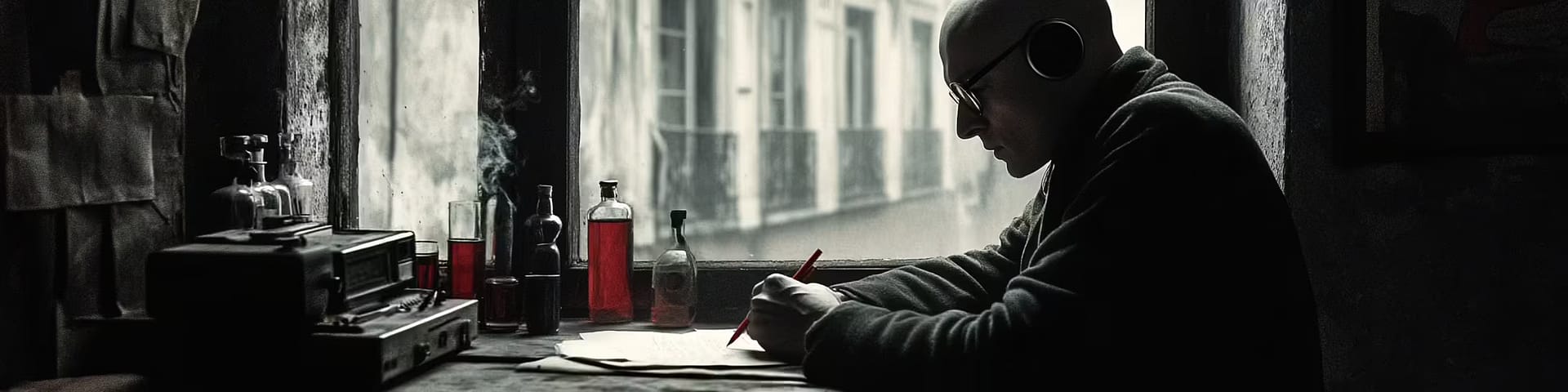Preach What We Practice
The sixth installment of our new blog series, “Preach what we Practice” where we’ll give fellow small business owners a back-stage pass to how we do business. This week I’m digging into Google Chrome.
– Nate –
Google Bookmarks vs Evernote

After waffling back and forth between the two tools, I’ve established a ratio of usage between the two that is low maintenance and drives my productivity way up.
Read on.
Package / Cost / Setup
Google Bookmarks are integrated with Google Chrome, and are traditionally synced up with your Google Account. They used to be easily managed via www.google.com/bookmarks however upon reviewing it just now, all that is there are my Starred Locations from Google Maps. Oh well, ;^)
Evernote has a beefy free edition that has been sufficient for my needs so far. I’m sure I’ll make the jump to the Evernote for Business edition within the next few months (only $10/user/month), especially since our blogging tempo has increased. I use the Evernote Web Clipper Google Chrome Extension, Evernote for Web, and the desktop version as-needed. They sync seamlessly so I don’t see any downside to biting into whichever flavor is within reach.
How do we use Google Bookmarks for our small business?
- Tools, Tools, Tools
- As you can see in the screenshot below, my primary bookmarks folders are full of tools and reports that we use to run our business, Basecamp, Highrise, Freshbooks, plus some internal tools built in Google Docs (I’ll be writing some posts about those tools as part of our Preach what we Practice series. Sign-up to get notified).
- Google Bookmarks is a poor way to archive anything … that is better suited in Evernote.
- Abbreviations & Folders
- Due to the limited space on the Google Bookmarks toolbar, I aggressively manage how many I place up there. I can’t imagine any small business owner needing more than 20 tools.
- I use short version of the names (or remove them entirely as is the case with Freshbooks leaf icon), i.e. OUT = Outreach / Marketing, YOUNG = YoungConstructionProfessionals.org, etc…
- My folders are grouped for ideal batching of tasks. OUT are marketing tools, OPS is for internal management docs and tools, , Here’s some advice on that productivity tip from one of my favorite writers.
- For projects, I’ll create a temporary Google Bookmarks folder, with links to the website, website admin, source material, project spec in Google Docs, plugin & theme documentation, etc… with the intention that I’ll delete the folder when the project is complete.

How do we use Evernote for our small business?
-
How to Clip a Landing Page in Evernote (Click to Zoom) Blog Research
- Whenever we are planning a big guest post, we’ll do a preposterous amount of research
- By tagging the research appropriately (or placing it in its own workbook) it make it easy to weed through a TON of bookmarks that you would usually have to open in a zillion Google Chrome Tabs.
- Training Guide Preparation
- Whenever I’m learning something new (recently it was Drupal 7), I’ll make the habit of clipping pages that will be useful to me AND whoever I’ll be training down the road.
- Some of these training workbooks have also been turned into some popular blogs as well.
- Swipe Files
- This is my favorite use for Evernote … the web clipper can grab a screenshot of the whole page. Usually you would have to screenshot the page, scroll down, screenshot again, then paste it all together.
- Whenever I see a landing page or website feature I really dig, I’ll clip it in Evernote. Then when a client needs some options to look at, I’ll share the appropriate workbook, and email them the link.
- Remembering Stuff and Googling it Later
- Evernote has a slick feature where it will search your account whenever you run a Google Search
- (Screenshot below)
Bonus Tips:
CloudHQ is a slick little cloud-based tool that will sync up Basecamp, Evernote, Google Docs, etc… I beta tested it for them last year and was very impressed. Not using it at the moment since I would need to upgrade the storage on Basecamp for a proper project folder syncing – and since many of our clients use large files (videos) it would create a significant recurring expense. Check out CloudHQ here.
Starting this Fall, we’ll be sharing our favorite templates, check-lists, tutorials, etc… to our email subscribers. That includes everything from marketing checklists to finance spreadsheets to comprehensive how-to guides for tools such as CutePDF, and sales funnels.
Launches in early October 2013. Sign-up here to be notified of the release date and details.