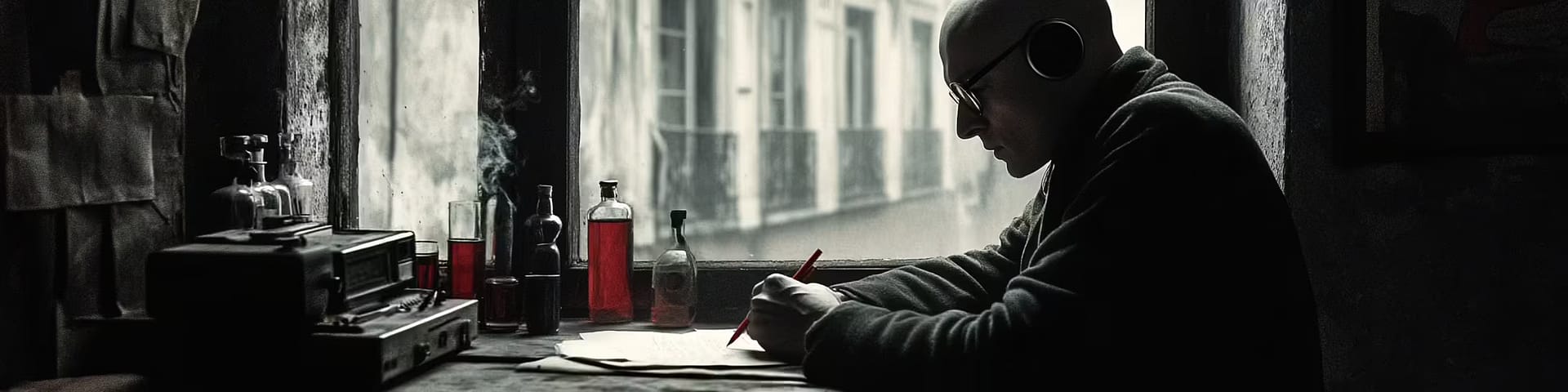Update: Google reader’s death clock has started. As of July 1st, Google will no longer offer their reader service. Don’t cry, all is not lost.
Reader is an often ignored tool in Google’s overwhelming volume if tools and apps. Geeks like me have used it for years to read the latest tech and productivity blogs, and I enjoy killing time with the Android App while waiting for Anna’s school bus.
Over the years, I’ve found some unconventional, but highly useful, time-saving, money-making uses for it. If you have a Google account, you have a Google reader.
Mining Leads in Craigslist

Craigslist can be a fantastic way to make money. Sell your overstock, clean up free stuff and re-sell, buy cheap office furniture, and even find B2B opportunities and contracts. When you search for something specific, you’ll see a little orange RSS graphic at the very bottom of the page. You can port that feed into Google Reader.
1) Right-mouse click on that link, and “Copy Link”.
2) Browse to Google Reader and click the red “SUBSCRIBE” Button
3) Paste the URL Ctrl-V (or Cmd-V) & click “Add”
4) Now assign the new feed to a folder tag (this is important, as this can get messy when you start adding a ton of feeds).
6) Rinse and Repeat for other targets.
7) Now schedule a time each day / week to check that folder. There are countless ways to sort through all of the entries. I’ll scroll through them quickly and “Star” the ones that may be relevant. Then I go to the starred items, investigate further, and follow-up on the ones that are worthwhile.
Influencer “Stalking”

Most of the time when you click on that, it will open up a FeedBurner page and allow you to add the feed to Google Reader via an icon or a drop-down.
If it doesn’t, right mouse click on the link, copy the link, then add to Google Reader as detailed in the Craigslist example. If that doesn’t work, click the ‘SUBSCRIBE’ button and type in their name or website URL. Usually that will automatically find the feed. This is certainly not an exact science, but with a little fiddling, you should be able to subscribe to any real-time content your influencers are pushing out.

Add them to folders, and note the cool share buttons in Google Reader. Use these to scratch their back (share) or to ignite conversation (Buffer). You can even find a ton of great instructions online for adding custom share buttons such as Evernote.
Reputation Management / Custom Tracking
Now onto reputation management. This will require using another tool from Google – Alerts. I use this technique to track when my business pops up online somewhere, or to tailor feeds that are yielding too many results.
This can all be done from the Google Alerts page (pictured).

IMPORTANT: Don’t forget to select “Feed” in the last drop-down option.
Rinse and Repeat, and assign to the appropriate folder. You can used advanced search operators to really narrow down your search. For example, I was getting *buried* under my Lifehacker RSS Feed, so I unsubscribed from that feed and went to Google Alerts, and used this phrase:
site:lifehacker.com “small business”
There are quite literally countless variations. Always remember though, that the whole purpose of this technique is to save time, not create a chore. If you can’t parse through your daily / weekly results in less than 15-minutes, then fine tune and tag appropriately to speed things up.
Make it Even Easier with Shortcut Keys
Here’s a full list of Google Reader’s shortcut keys to help further speed up your sorting / tagging work. My personal favorites:
f – FULL SCREEN (I’ll also press F-11 to make my browser go Full Screen … helps minimize distraction, which speeds up the process considerably.
j / k – NEXT ENTRY / PREVIOUS ENTRY
s – STAR THE ITEM
Well, that’s it for today. As always, if you have questions or comments leave ’em down below. Or if you prefer, just shoot me a call or email.