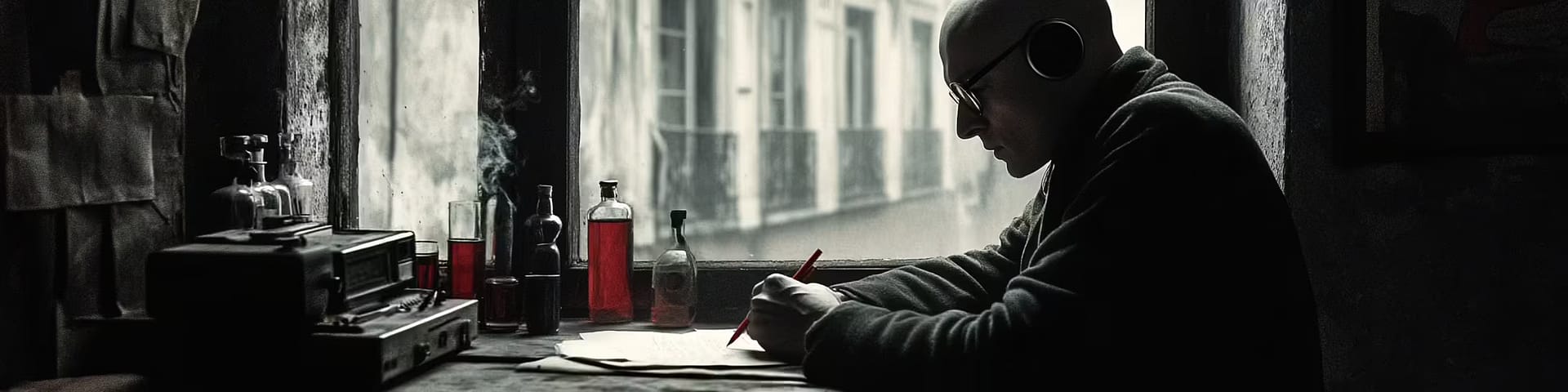Hey, Seth,
I am testing two different SumoMe opt-ins (lead magnets), each with a unique offer in exchange for their email address.
How can I set these up to trigger two different automations in Mailchimp?
I’ve gotten this question from more than one client this year, which means maybe the answer is probably useful and/or interesting to others as well. Before I dive into the how-to bit here, I must insist on a warning:
Tread lightly with your automations. Think it through. If it helps, freehand yourself a flow-chart of the subscriber experience and just double check that they aren’t likely to get five emails from you in the same day.
Why would you want to be careful? I dunno, do you see your customers as money sponges to wring out until they’re dry? If so, boy have I got the guide for you.
For the rest of you fine folks here’s how to make sure you deliver the advertised offers you’re testing in SumoMe. The end result will be a two welcome email automations with the same list and trigger, but different segmentation rules, so each automation only goes to emails from it’s SumoMe counterpart:
1) Create an “Sign-up Source” field in Mailchimp. This is how we’ll track what subscriber comes from what form:
2) Now we need SumoMe to pass information to this field. When editing your SumoMe popups, go to the “fields” tab, and add a hidden field as shown in the screenshot below – For the data to pass through, “Field Name” must be “Sign-Up Source”, same as the field name in MC – the first field for “Variable Name” must match the corresponding merge tag, in this case “SOURCE”. The last field can be whatever you want, e.g. “offer1” for the first and “offer2” for the second:
3) Set up your Automations. Same list, same trigger, but when it comes to setting up automation rules for the emails within the automation, you’ll segment by what’s contained in the Opt In field for that subscriber, so if your value for the contest hidden field is “offer1” your segment will be “Opt In Source is offer1” Like this:
That’ll do it. As always, there’s a lot of finer detail to get into, so if you get stuck somewhere you know who to call!