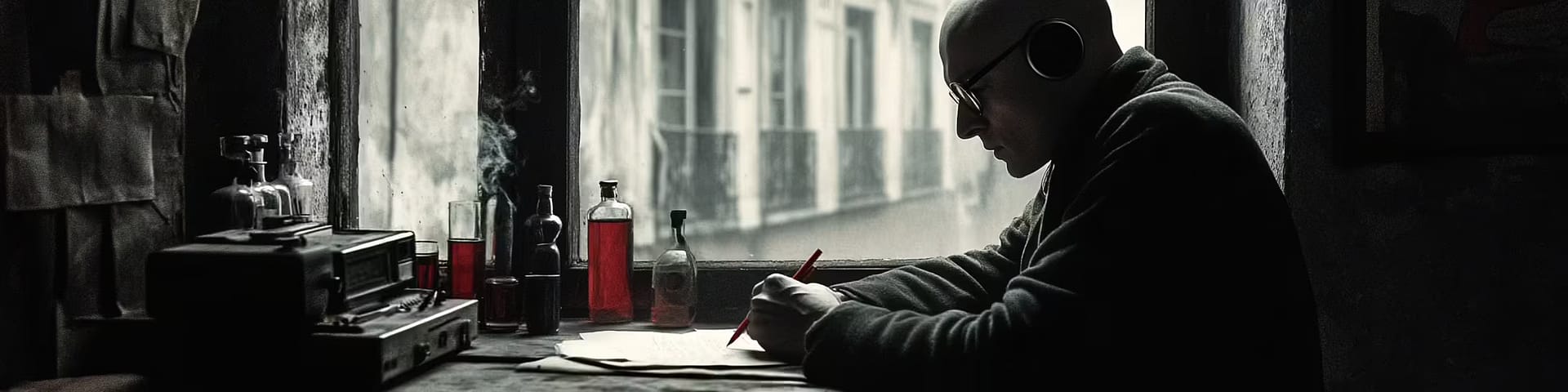Pinterest is one of those social media platforms that many people struggle with using as a marketing avenue at first. It differs significantly from the more familiar Facebook, and looks nothing like the often used Twitter.
I’m going to start by giving you the basic tools for success on Pinterest as a marketing platform, and then build up from there to more advanced ideas. If you can’t market on Pinterest by the end of this article, you may want to take a look at whether or not you’re the right person for the job.
The basics of what Pinterest is, and how to start an account
Interaction on Pinterest takes place on a virtual bulletin board. Think of it as a Facebook wall that doesn’t scroll down, but expands. Users ‘pin’ items they like to their Pinterest boards, and can have multiple boards at once sorted by topic.
The successful businesses that you’ll find on Pinterest right now are using it to:
- Connect with fans of their products and services
- Test new product popularity before launches/give previews
- Increase brand loyalty
- Research content ideas for other platforms
- Find fans that are more active on this platform than others
- There are over 70 million users on Pinterest that brands can connect with. Those that do are seeing great Return on Investment (ROI), and having a bit of fun along the way.
There are two ways to start a Pinterest business account:
- Sign up for a Pinterest business account from the start
- Convert an existing Pinterest account into a business account
You wind up with the same thing in the end either way. Converting an existing account, which already has content and followers, is obviously going to give you the biggest boost. Once you have your account going, be sure to use Pinterest’s dashboard to start the learning process about your audience.
The best content to share on Pinterest
First, you need to establish what it is you want to do with your Pinterest account as a whole, with each board, and with each pin. The three basic goals of any social media marketing campaign are:
- Push visitors to your website
- Expand your reach on the platform via shares
- Increase brand awareness
Each goal is met via different means. Therefore the best content to share to meet those goals will also have to change.
To take the numbering from above, the basic way to accomplish each of these goals is by:
- Including a call to action to visit your website in the pin description, along with the link
- Including a call to action to share your content in the pin description, as well as being sure to share content that will prompt people to do this
- Using company logos on all photos shared, and sharing images of your product or service.
I’m not a big fan of telling without showing. Here an actual examples from Pinterest for each of the three points above.
1: Pushing visitors to your website – Nike Women
Yes, I know we’re talking about small business and solopreneurs, but on social media everyone is level. You can do exactly what Nike have done with this pin by having a simple call to action; “Get a boot, a wrap and a ribbon in the Nike Studio Mid Pack.” The link is the “Found at store.nike.com” part. Click it and you’ll go right to the product page to purchase.
2: Expanding your reach – CarbSwitch
CarbSwitch is a niche website for those looking to lower thier carb intake, as well as those looking to lower their gluten intake. They simply say “Please repin” at the end of their description for this pin. Over 360 repins happened, putting them right into the boards of relevant users. All it took was two extra words.
Don’t make the mistake of thinking that this is all you have to say. Pinterest users know when they’re being scammed. Write an accurate or insightful description along with your pin.
3: Increasing brand awareness – GE
Take a look at nearly any photo shared on GE’s boards. All of them, including the above pin, feature the GE logo. They also frequently share photos of their products – and they have some pretty exciting products! This is all done in the name of brand building and awareness.
Use Pinterest as a link building sales funnel
Each Pinterest pin has 500 characters available for you to describe the image, and insert a link or two. Having a link plan from the top down can help you build links not only in the SERPs, but in the minds of you fans.
To start from the top and work down, use your keywords in:
- Board names
- The actual name of the image being uploaded
- In the description of the pin
As an example, a brand which is selling the new Nike Air Jordan 7 retro in the ‘Hare Jordan’ colorway (available in May and I’m so anticipating it) can:
- Have a board ready specifically called ‘Nike Air Jordans.’ If their account warrants it, a specific board for all the colorways of the Nike Air Jordan 7 could even be created and named ‘Nike Air Jordan 7 colorways.’
- The image will be named, this information is indexed by Google. Name the image something direct like ‘Nike Air Jordan 7 Hare Jordan.’ There is no benefit to leaving it named ‘IMG.234858323.’
- In the pin description, use a call to action like ‘Check out the new Hare Jordan Air Jordan 7 when it goes on sale May 19 in our stores. The underlined text would be the link.
You can see how each step down towards the product page includes keywords. You need to build a sales funnel like this in order to truly use Pinterest for your business.
Using Pinterest for small business promotion isn’t complicated
From the biggest mega-corporations, to the crafters with homemade scarves, Pinterest can be a powerful tool when used correctly. Be sure to establish goals for each board and pin, share appropriate content, and create sales funnels of keywords that lead naturally from Pinterest to your a sales page on your website.