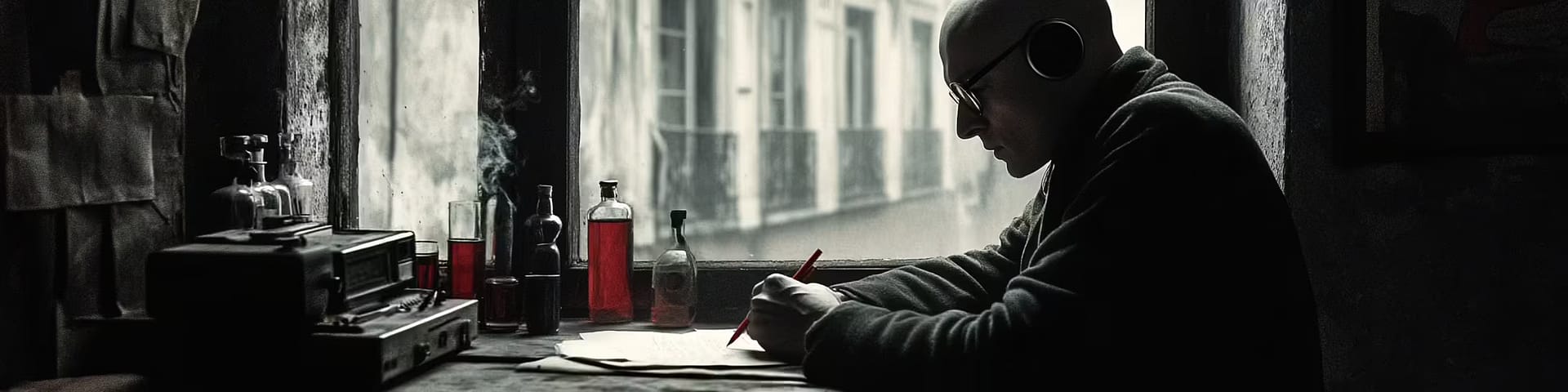Should it be a one page process, or spread out over a few?
Should you have individual discounts included, or should you just list the final price?
How big should your progress bar be, if it’s to be included at all?
If you’re a small business owner, then you’ll know every business runs differently. Hence, when it comes to achieving the perfect checkout page for your online store, the best process for you will depend on your audience and products.
Of course, some features are automatically winners and losers. Forced registration? No thanks. Pre-filled forms? Excellent.
You’ve probably encountered some frustrating checkout pages in your lifetime. You’ve tried all different formats for your phone number and still can’t proceed. You don’t exactly know if your street name should fall into Address Line 2. You’ve wasted time filling in some useless marketing form. If your shoppers are facing any of these challenges on your checkout page, then you’ve go a problem.
Be as helpful as possible. They’ve made it this far in the process; so don’t turn them away with distractions, broken links or confusing forms.
If your sales aren’t matching up with your traffic, perhaps its time to give your checkout page a rethink.
How does your checkout page fare in terms of:
Functionality
Do all your forms work? How long do images take to load?
Usability
How easy is it for users to complete the process? Are all your form fields clear on what they need? Is your copy obvious on what each button does?
Security
Do your payment forms look secure? Are their visual cues to security?
Design
Are the colours on your checkout page the most effective?
Have a look at this handy infographic below – it highlights the elements that make a checkout page friendly, quick and successful.
The anatomy of a perfect checkout page [Infographic] by the team at VWO