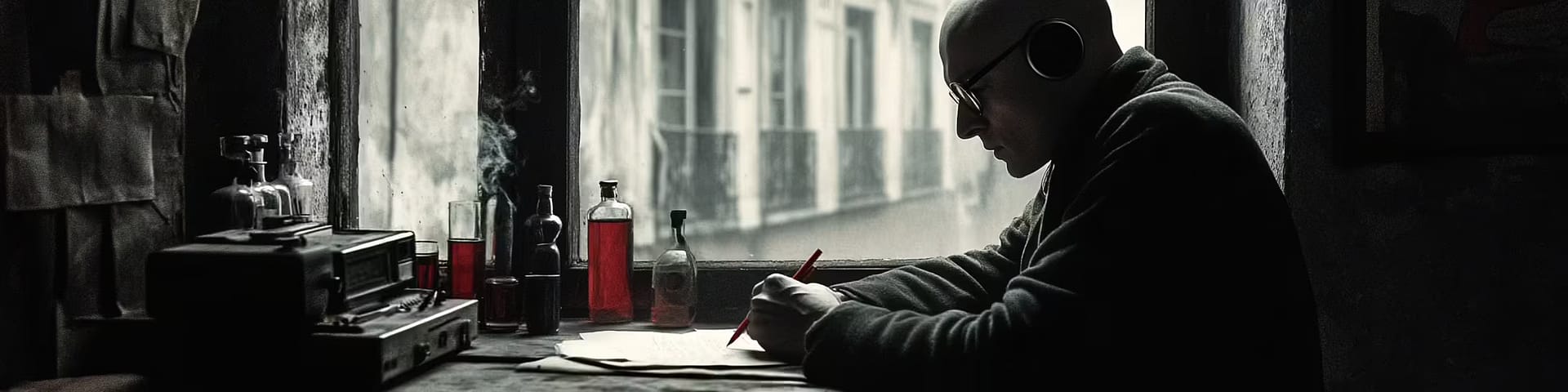Laying the Groundwork & Your First Tweets
One of my fellow USAF Academy grads, Carson (who now runs an exciting non-profit – The Tai Initiative) emailed me the other day asking, “What’s the deal with all those #FF tags on Twitter?”. I was sorely tempted to tell him, “It’s Follow Friday” and leave it at that. Problem is that when used incorrectly, #FF can be one of numerous tactics on Twitter that can turn into a spammy bit of nonsense.
So here’s my (not so) quick guide to find actual human followers on Twitter in five days … Start on Monday. Finish on Friday.
NOTE: This is the schedule I use for @SmallBizTriage and has proven to be remarkably effective since implementing about a month ago.
Assumptions
- You already know what Twitter is.
- You already have a Twitter account (it takes roughly a minute to set one up).
- You have a real reason for being on Twitter (business, non-profit, creative outlet, etc…)
- You have already developed a severe hatred for Internet Explorer and moved on to Chrome or Firefox.
- You desire to connect with actual human beings, not faceless digital entities.
Monday – Day One
Laying the Groundwork

2) Open a new tab (Ctrl-T or Cmd-T)
3) Browse to BufferApp.com
4) Setup a Buffer Account … you can connect you Facebook Page and LinkedIn account while you are it, though I would not recommend broadcasting your tweets to Facebook or LinkedIn.
5) Install the Buffer extension for your browser. When you are done, your Twitter dashboard and browser will have some additions (pictured).
6) Purchase a paid version of ManageFlitter – the Budgie Plan @ $12 should do just fine (here’s a direct link if you are in a rush).The free plan is okay, but the whopping $12 is worth every penny.
7) Link it to your Twitter account.
8) Make sure your Twitter profile is complete … full description, head-shot for a profile pic (people communicate with humans, not logos), branded background if you are feeling really frisky.
9) Post 1 Tweet
10) Buffer 5-10 Tweets plus 5-10 Re-tweets – this batch of posts will keep your Twitter account “active” until next Monday
What should I tweet about?
This can be about anything that you actually care about. Use the Buffer sharing button in your browser to tweet some cool articles that you enjoyed with a splash of personalization and a hash tag or two. For example, if it’s a lists of Top 10 Movies of 2012, it would look like this:
Top 10 Movies of 2012 – my personal fave made the list at #4 – <link that Buffer will auto-magically generate> #movies
As far as re-tweets are concerned, just use the search bar and find recent tweets that are personally relevant and interesting to you. If you get really stuck, look at the Twitter Feed of someone that you find awesome, and take a look at their style of tweeting. Or you can look at mine. Here’s some specific examples:
A re-tweet … A tweet with a link … A tweet without a link.
REMEMBER
Twitter is primarily a tool for conversation.
Be Specific. Be Relevant. Be Timely. Be Human.
Stay tuned for my next post on Day 2, where I’ll explain who to follow and how to follow.
Questions? Leave them in the comment thread below, or just shoot me a call / email.