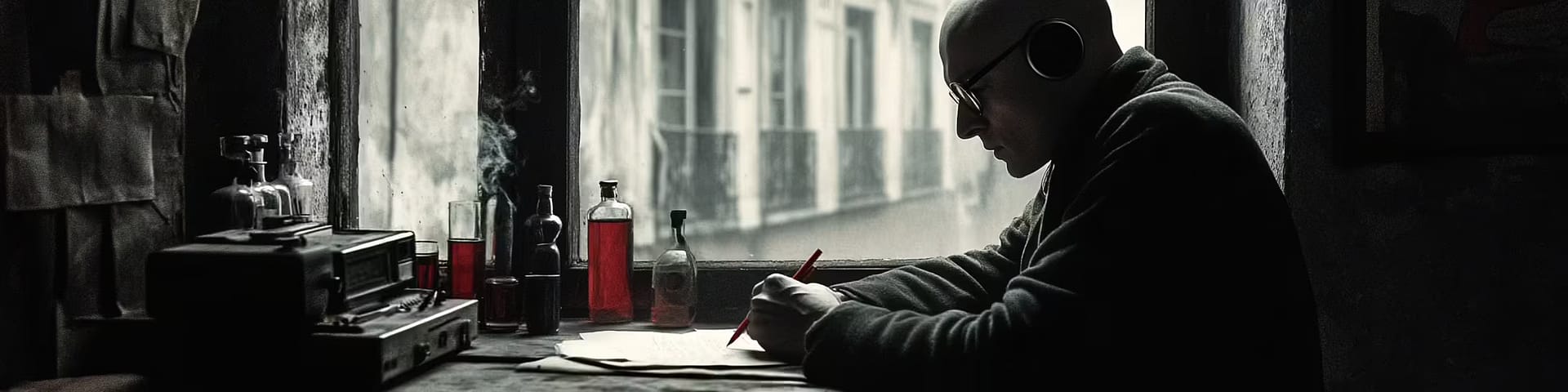The new Twitter Remarketing plugin is all part of Twitter’s larger goal of becoming a profitable company. As every social media giant has shown, helping their advertisers get a better cost per acquisition (CPA) is the surest way to a profit. You, as someone with a Wordpress website to promote, can benefit from this.
Twitter Remarketing works by bringing three powerful online tools together:
- WordPress websites
- Twitter Ad Campaigns
- Google Tag Managers
Are three of the most powerful online companies working together enough to get your attention? Read on if so!
What can you actually do with Twitter Remarketing?
To start, Twitter Remarketing creates a link between a Twitter Ad Campaign and your WordPress website. At the core of it, you’re recording who visits your WordPress website via a Google tag, then using this data in your Twitter Ad Campaigns. How it uses this data is by displaying ads to those who visited your website more frequently during your Twitter Ad Campaign.
The thinking behind this is that instead of showing an ad to everyone who is remotely related to a loose ‘target demographic,’ you can appeal to specific Twitter users who are already interested in your website. The extra push provided by remarketing to these people can drive them back to your website for that second or third look so that they finally click ‘Buy.’
For an even more advanced user, you can use this technique for specific pages within the website, not just the website as a whole. For instance, say you’re having a sale on an item that’s being promoted with a promoted Tweet campaign. If you had set up a remarketing tag on the specific page for the item right from the start you could target those who had already visited that page. This will bring them back and capture those who weren’t quite ready to buy at the higher price point.
To do this, follow the steps exactly as below for each new webpage. The difference will be in Part 1, step 4. You obviously won’t be choosing the pop down menu item for “Create Your First Website Tag,” and you’ll want to give it a new name in Part 1, step 5, and Part 3, step 2.
Keep in mind that this can not be your only Twitter marketing technique. This will be a smaller part of a larger Twitter follower growth campaign. It can’t be your whole plan!
The steps to install Twitter Remarketing on a WordPress website
Most of the regular readers of this blog won’t have too many problems following these steps. All you have to do is follow the correct order, there’s no alteration to code or anything complicated. Give it a read through once before starting and you should be fine!
Part 1: Start on your Twitter business account
- From your Twitter account, click on the Settings option in the top right of the page. It is your profile photo.
- Choose “Twitter Ads” from the menu that comes down. Choosing this takes you to the Twitter Ads dashboard for that account.
- Select the “Conversion Tracking” option from the top toolbar.
- Choose the “Create Your First Website Tag” from the window that opens.
- Name your Twitter Remarketing tag. Make it easy to remember by keeping it relevant to the overall goal of the campaign.
- Choose “Website visits” as the conversion you want to track.
- “Create a Tailored Audience for Remarketing Purposes” is the next option from the menu.
- The last step is to click the “Create Tag” button. This creates your Twitter Remarketing tag, it pops up in a box. Copy and paste this into another document for safe-keeping.
Part 2: Go to your Google Tag Manager account
All that you need here is your assigned website ID. Create an account if you don’t already have one, it’s a simple process. Take this assigned website ID and paste it into the document with the Twitter Remarketing tag in it. Label them both.
Part 3: Link everything in your WordPress dashboard
- From your WordPress editing dashboard, click on “New” on the top bar. Choose “Tag” from the menu.
- Choose a name for the generated tag.
- “Custom HTML tag” is the type of tag you want to choose from the drop-down menu.
- Now copy and paste the Twitter Remarketing tag from the backup document into the field.
- From the Plugins area of your dashboard, select “Add New.”
- Put “Google Tag Manager” into the search field and select it when it appears.
- Once you have installed the plugin, use the website ID that you got from your Google Tag Manager account above.
If you followed along perfectly you’ll be all done! Now repeat the steps above if you want to do specific pages for future campaigns as I was saying earlier.
Are certain Twitter Ads better for Twitter Remarketing?
You will ultimately have to base this on the needs of your particular marketing campaign. My advice on which Twitter Ad Campaigns you’ll want to consider are:
- Twitter Cards: These ads will gather email addresses for your email marketing. This can help you cross your Twitter Remarketing over with another important online form of advertising. The more connections you make with potential customers across digital platforms, the more chances you have of reaching them for that sale.
- Twitter Promoted Tweets: You’ll have more flexibility with these in comparison to Twitter Cards. You won’t get the email address data though. Promoted tweets can help promote nearly anything else that you want to push out.
- Twitter App Cards: Anyone with an app to promote would be a fool to ignore App Cards. Twitter Remarketing via an App Card can is another chance to make sure everyone who has visited your website also downloads your app. This allows you to gain exclusive levels of their attention, like the new adidas sneaker booking app.
Each one of these will be sure to give you a more targeted and efficient Twitter Ad Campaign. Your results will vary depending on which you choose, but you’re sure to have a better CPA than if you had never used Twitter Remarketing at all.