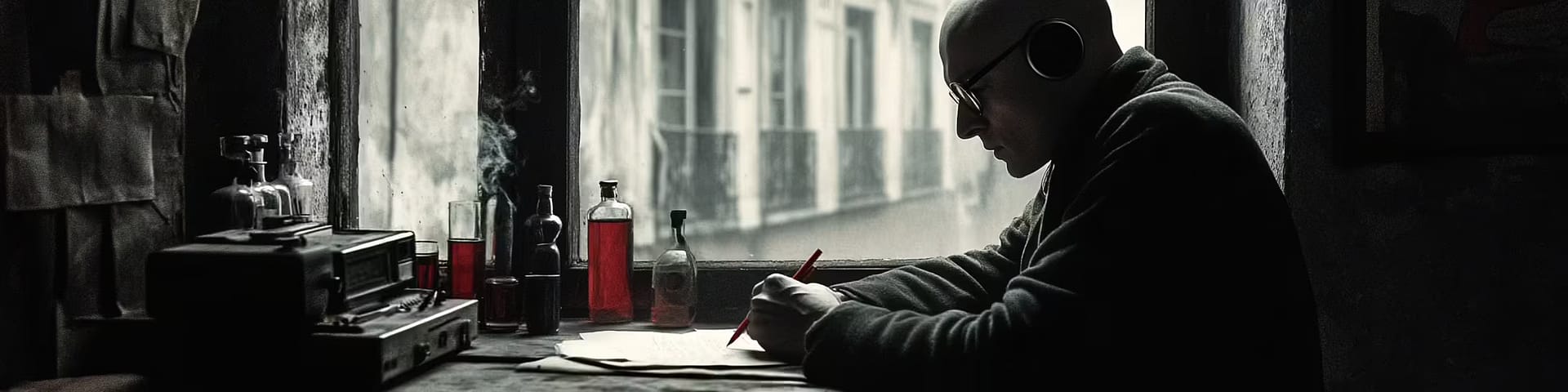Good organization is essential for running your business smoothly, but also for cutting down the office stress and improving the quality of your social life. People are trying to organize their lives better for centuries.
Just a few decades ago businessmen were walking around with notebooks, writing their appointments down and now with the introduction of new mobile and PC app technology, there are plenty of different applications that can make your life easier and more organized. In this article we’re going to review some of the best quality organizational tools we know about.
Cortana
This is much more than an organizational tool, it is a personal assistant launched by Microsoft for the new Windows 10 upgrade. Same as Windows 10, Cortana can work on lot of different devices from phones and tablets to desktop computers and X-boxes.
It can be operated by written or spoken language and provides reminders and finds all the necessary information its users ask for both on and off line. In addition to all this Cortana also remembers all the user’s preferences and its first launch starts with an interview. This information is stored inside the app and it helps it to single out the most important and relevant information when doing searches
The problem with Cortana, however, is that it can only be used on Windows 10. As you know, most users still haven’t switched to the new platform, so here is an alternative:
Evi
Formerly know as True Knowledge, Evi is a tech company, specializing in semantic search engine software and knowledge base building. Basically, Evi is an artificial intelligence software that acts as your personal assistant. You can ask Evi questions, in a natural way, about almost anything and she will provide you with the answers you need.
While still young, Evi is growing since 2012, expanding her knowledge base. It works on iPhone, Android and Kindle Fire, so be sure to check out this, surprisingly free, intelligent app.
Google Calendar
This is one of the most popular time management applications. It stores all the user’s data on the cloud which means that in case of a hard drive fail, it will stay intact. In addition to this, cloud-based storage allows users to share this application with the public or with the specified groups of people.
The calendar is integrated with other Google apps and can work with Gmail, iGoogle, Google Desktop and many other applications from the company’s range. It can be accessed from any operating system and provides very intuitive commands and functions, packed with the great design this company is famous for.
This is one of the first applications of its kind and since now, there are plenty of other similar calendars, documents from Outlook, or any other versions of this app that can also be imported into the Google Calendar.
Excel
Excel is an industrial standard spreadsheet program and it is part of the MS Office package. It consists out of grids that are formed from cells, ordered in columns and rows. Values that are inserted into these cells can be counted with dozens of different commands, including Pivot Table building. With time, Excel becomes more modern, same as the other pieces of software that are a part of the MS Office package.
Now there are plenty of different analytics apps integrated into the program, and users can now enter images either from their PC or from the web. Since the new Windows 10 was launched recently, a new Excel also received some other useful updates and now, there’s only one version of the program that can work on phones, tablets, desktop computers, X-boxes etc.
The new Excel allows its users to work on the same spreadsheet from several devices simultaneously with the help of the new Continuum tool that comes with Windows 10. Several years ago Microsoft also released MS Office Online, which enabled users to work on their spreadsheets and to store them in the cloud and made this program available even for the people who don’t have it installed on their PC.
In addition to all this, new versions of Excel have very intuitive design and they are easy to use, especially when it comes to some of the basic functions. Users will need to explore this program a little bit more for doing some complicated tasks or they can simply find an affordable excel training course that will help them in learning all the tricks this software comes with.
Basecamp
This is one great website that gives people the opportunity to organize their business when working with a lot of outsourcing associates. Over time, it became one of the most famous web-based project managers and entrepreneurs can use its services for a very modest price.
The company offers free 60 days trial for both companies and individuals while teachers get it totally free of charge. Website has a Ruby-on-Rails framework and the tasks are ordered in task-lists by their expiring date.
Basecamp also offers a file sharing system and discussion areas where participants in the project can give their opinions about it. It sends email notices to all the project participants, together with the daily recap emails that can be very useful for reviewing progress day by day. Recently the company launched a mobile app that can deliver project notices to user’s phones and this app can be downloaded on all major app store portals such as Google Play and iTunes.