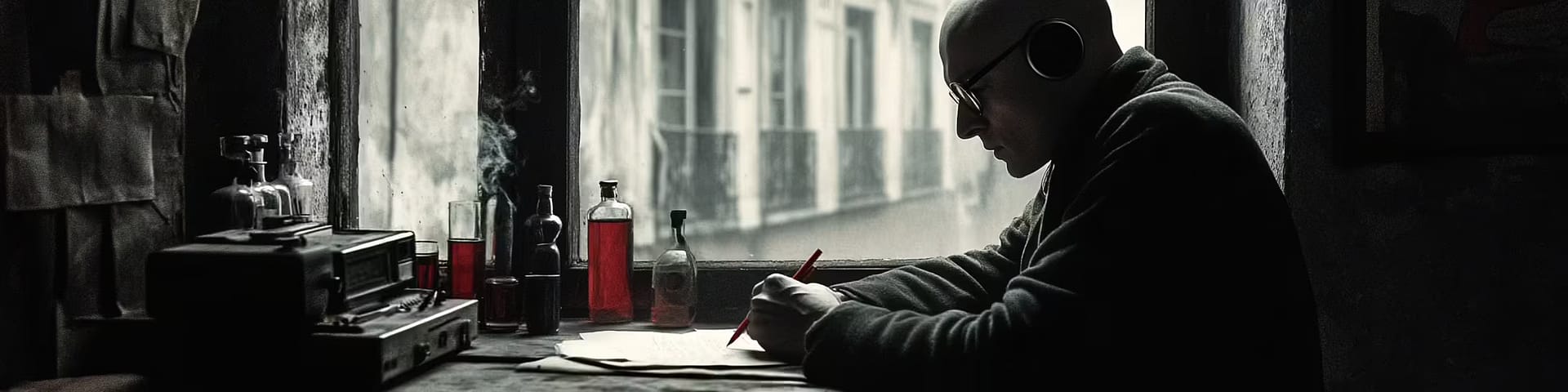1. How do I generate shortened URLs for Twitter?
2. How to I move from tab to tab on Google Chrome without using my mouse? All that work just kills me.
Well, gentle reader, if you’re the type of obsessive efficiency nerd that hates to reach for a mouse, I won’t waste your time any further:
Ctrl+PageUp/Ctrl+PageDown
Try it! Unless you’re an ie user, in which case, download Google Chrome immediately.
Moving up the list to question one, there are a variety of ways to do this.
Here’s the gist. The length of any URL is altered to twenty characters when you post a link. Further proof that size doesn’t matter, rather what you do with it. Even if your URL is only six characters, it comes out twenty.
What if you want to shorten a link for something other than Twitter then? I won’t question your motives. There are many. There are also many ways to accomplish this task.
Check out TinyURL.com, there’s one.
Here’s another: https://bitly.com/ Just paste the link in the field on the upper right, and hit shorten.
(Note: These links will open a new window, so you don’t have to worry about right-clicking and selecting open in new tab, you efficiency crazed workaholic you.)
Heads up, if you’re asking this question at all, then you are probably unaware of a pair of most excellent tools for Twitter and Facebook that will make your social media life much easier to deal with. Most folks call them Buffer App and Hootsuite, but I call them Bread and Butter.

I know that’s a lot of work, but come on, it’s a three-fer. It even shortens the link for you.
Hootsuite shortens links much in the same way as bitly.com, with the added benefit of a host of efficiency optimization that you shouldn’t miss out on. The link shortener looks like this:
Chances are you’re about to have a satchel of questions regarding Hootsuite as you explore the possibilities. If you have a question, ask! Send the SBT team your question on twitter @smallbiztriage.
Okay, enough lollygagging. Get back to work!