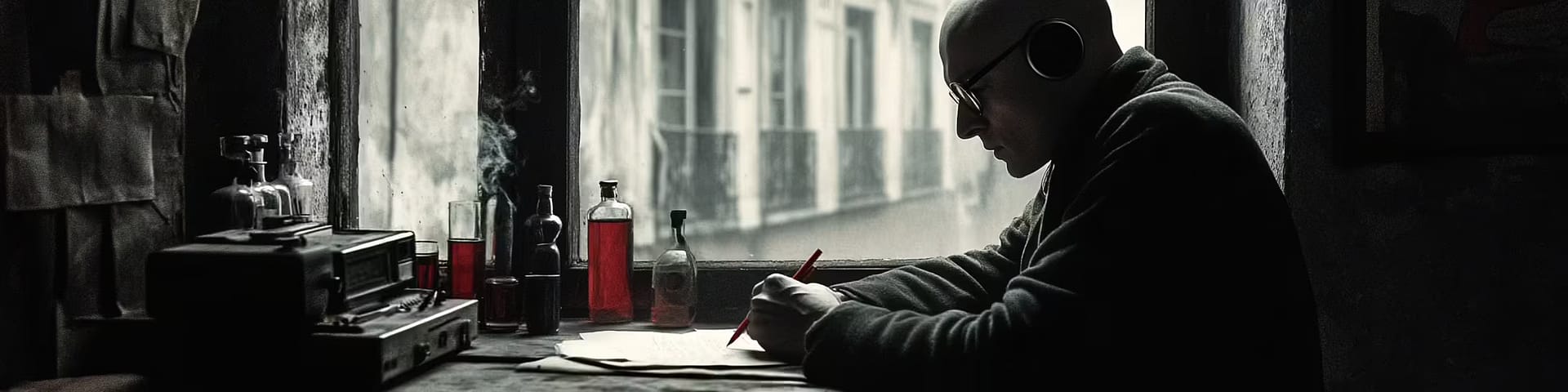Two good questions in my inbox this morning, so we all get a new edition of reader Q&A. Have a question you’d like to see answered on this blog? Give me a shout.
Q: How do I view my Facebook page’s newsfeed?
There are a few reason’s you might like to do this, chief among them the ability to like, comment, and generally spread goodwill through the mouthpiece that is your Facebook page. The way to set this up is a little tough to find, but once you get it set up it’s no different than using Facebook as you would for your own personal purposes, just under a different title.
So here’s the setup:
Go to the page in question. Since you’re already an admin, you’ll see the admin panel. From there, select the “use facebook as” option from the “edit page” drop down menu, like so:
Once you’re that far, you’ll notice that the icon where your name usually is has changed to the name/profile pic of the page in question. Click “home”, and you’ve made it to your newsfeed, which may look a little lean at first.
Your newsfeed should start to fill up as you interact with more pages on behalf of your page. When in this mode on Facebook, you can “like” other pages as your page, leave comments, and share content to the the walls of other pages.
Q: What’s the easiest way to set pixel width for a given picture (on WordPress)
There are two answers to this, depending on the situation. Those situations are:
- You require an exact width for a picture, no more, no less.
- It just needs to look good on a blog page. Exact width is not essential.
In either situation, odds are you’re looking for a picture width somewhere between the 400px and 200 px range. Larger than that will pretty much take up the full page on your standard “blog plus sidebar” layout, smaller and we’re drifting into thumbnail territory. But let’s take this one step at a time shall we?
If you’re looking for an exact width, say 300px, the best way to go is to crop/re-size the picture before uploading it. I’ll use MS Paint to accomplish this if I need to do it quick, GIMP if MS Paint isn’t up to the task. It is possible to re-size images in WordPress as well, though it gums up the works with unnecessary copies of an image that is probably larger than it needs to be, so I recommend doing the re-size prior to upload.
For most purposes, however, option two is the easiest and most straightforward way to go. Here it is:
When you hit “add media” and drop your image in, you’ll swiftly find yourself with a few options before hitting “insert”. Below options to fill in the caption, alt text, and description, you’ll find an area that looks like this:
Selecting “medium” width usually default to somewhere in the right range. 300px is plenty wide for a blog with text wrapped around it. 200px is fine too. If you find that the medium option is giving you a width slightly larger than you’re shooting for, you can always hit insert, click on the icon that appears in the upper left when you select the inserted shot and edit the size down to a better size like this:
The caveat here is that while this method is quick and easy, if the picture you’re uploading is wider than 600 px, most often that’s just too wide and will slow down load times to your site even if you only paste the medium, 300px image into your blog post, so generally I use a combination of the two methods to achieve the desired result without uploading too much data.
If you found these answers helpful, I’d love to hear about it in the comments. If you need further clarification, I’d love to hear about it as well. Thanks for reading!